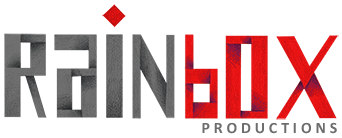After Effects 2020 has arrived, and Duduf has some good news about it!
Performance and Master Properties for Duik Bassel.2
After Effects 2020 has arrived, and I’m happy to release Duik Bassel.2, which takes advantage of the great performance improvements which have been made in After Effects.
You’re probably wondering how performance improvements are impacting a tool like Duik, and why I’m so excited about it. Let me explain.
In this new version, the Ae team focused on performance, and a lot of different tools have been improved. In turn, it improves the performance of Duik and the rigs made with it. But it’s not only a general gain of speed; I was able to implement an awesome new feature thanks to all of this, and it’s going to change a lot the way you can handle your character rigs and use them in different shots and animations.
This is all about the improvements of Master Properties in particular. In previous versions of After Effects, if you added expressions in any Master Property, the time it took to evaluate expressions raised dramatically, so it was nearly impossible to use them this way (even if Master Properties were already a very useful feature).
Note: Master Properties are not the only thing which were improved, of course. You can read what I’ve written about openEXR here.
The animation process in Duik
When animating a rigged character with Duik, the best option is to add the rigged composition in your scene and extract the controllers from it, to be able to animate the character from the scene itself, without having to get into the rigged precomposition.
This improves the reactivity of the user interface of After Effects as there are less layers in the timeline (instead of hundreds of layers needed for the rig, you only have the character precomposition and the controllers), and it makes it easier to adjust the rig if needed, as the keyframes and the animation are located outside of the rig itself.
For this feature to work, Duik needs a way to connect the extracted controller layers to the actual controllers in the rigs, as they’re just a simple copy of them.
This can be done in two ways in After Effects: either directly from one comp to the other through expressions, or from the controllers to the master properties of the rigged precomposition.
With expressions, the issue is that a specific rig can only be used for one and only one animation, as there can be only one expression controlling the properties in the actual controllers of the rig. To use the same character in different animations, you’d have to duplicate the rig as long as its precompositions while updating any cross-composition expression in them. You’d need a third party script to do this (true comp duplicator is great), and it implies an awful mess in your project.
But this was the only reliable way to go in previous versions of After Effects, as master properties did not work well enough with expressions.
Duik Bassel.2 and After Effects 2020
With After Effects 2020, expressions in master properties have been so much improved that you can now forget all these issues, and replace the expressions connecting the controllers with them.
This is one of the new features of Duik Bassel.2, it will extract controllers from precompositions using master properties by default if you’re using After Effects 2020 (but keep expressions in previous version).
That means you can now take advantage of the awesome features which come with master properties when you animate your characters: you can use a single rig in as many compositions/scenes/shots as you like, without the need to duplicate it.
This also means that when you get back into the rigged precomposition, the character is still in it’s rigging pose, as the animation is completely separated from the rig. Making changes to the rig has never been so easy, and any change will be propagated to all scenes using it, even if its already animated!
This makes the animation process in After Effects even closer to what you’d do in a 3D software, which is the core of Duik: bringing advanced animation tools in After Effects, but keeping it easy to use, easier than with this third annoying axis you have in 3D.